Flir Extech SD500 User Guide
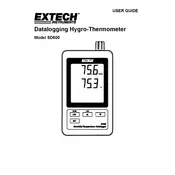
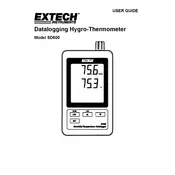
To set up the Flir Extech SD500 Datalogger, first insert the batteries and SD card. Then, power on the device and use the menu button to configure the date, time, and logging interval settings.
To maintain the datalogger, regularly clean the exterior with a soft, damp cloth. Avoid using solvents or abrasives. Check the battery compartment for corrosion and ensure the SD card slot is free of debris.
Remove the SD card from the datalogger and insert it into a compatible SD card reader connected to a computer. Access the data using any spreadsheet software or the specific software provided by Flir Extech.
Ensure that the SD card is properly inserted and formatted. Check the battery level and replace if necessary. Verify that the logging interval is set and the device is not in pause mode.
Access the settings menu by pressing the menu button. Navigate to the temperature unit setting and select Fahrenheit. Confirm the selection to change the unit.
Check if the batteries are properly installed and have sufficient charge. If the issue persists, try replacing the batteries with new ones. If still unresponsive, the device may require servicing.
Yes, the SD500 is designed for use in various environments, including high humidity. However, ensure that the device is not submerged in water and that the SD card slot is properly sealed.
To extend battery life, reduce the logging frequency, disable the backlight when not needed, and turn off the device when not in use. Using high-quality alkaline batteries can also help.
The SD500 Datalogger is compatible with standard SD cards up to 16GB. Ensure that the SD card is formatted in FAT32 for optimal performance.
Calibration should be performed by a qualified technician. For basic recalibration, follow the instructions in the user manual, which typically involves using known reference points and adjusting settings accordingly.