Flir Extech RH350 User Guide
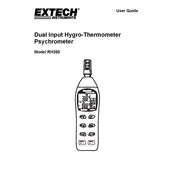
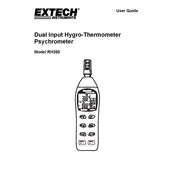
To calibrate the RH350 Meter, access the calibration mode from the settings menu. Follow the on-screen prompts to adjust the humidity and temperature settings using a known reference. Confirm the calibration to save the settings.
If the meter is not turning on, ensure that the batteries are correctly installed and have sufficient charge. Replace the batteries if necessary. If the issue persists, check for any signs of physical damage or contact support.
To clean the sensor, gently wipe it with a soft, dry cloth. Avoid using any liquid or abrasive materials. Ensure the meter is turned off before cleaning.
Store the RH350 Meter in a cool, dry place away from direct sunlight and extreme temperatures. Remove the batteries if the meter will not be used for an extended period to prevent corrosion.
To change the temperature unit, navigate to the settings menu and select the option to switch between Celsius and Fahrenheit. Confirm your selection to apply the change.
If the readings are inaccurate, first recalibrate the meter. Ensure that it is used within the specified environmental conditions. If inaccuracies persist, the sensor might need cleaning or the device might require servicing.
Yes, the RH350 Meter is designed to measure high humidity levels. However, it should not be exposed to condensing environments or submerged in liquid.
It is recommended to calibrate the RH350 Meter every six months or as required by your specific application needs to ensure optimal accuracy.
Yes, the RH350 Meter features data logging capabilities. Refer to the user manual for instructions on setting up and retrieving logged data.
Regularly inspect the RH350 Meter for any signs of wear or damage. Clean the sensor periodically and recalibrate as needed. Replace batteries as required and store the device properly when not in use.