Flir Extech RH25 User Guide
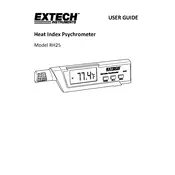
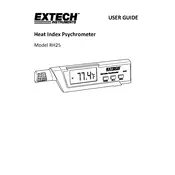
To calibrate the RH25 meter, perform a two-point calibration using a known humidity source. First, set the meter in calibration mode via the settings menu. Use a 33% or 75% RH calibration salt for accurate results. Follow the on-screen instructions to complete the calibration.
If the meter displays erratic readings, ensure that the sensor is clean and not damaged. Perform a calibration if necessary. Additionally, check for software updates or reset the device to factory settings if the issue persists.
To replace the battery, open the battery compartment located on the back of the device using a screwdriver. Remove the old battery and replace it with a new one, ensuring the correct polarity. Secure the compartment and test the device to ensure it's functioning properly.
Use a soft, lint-free cloth slightly dampened with distilled water to clean the sensor. Avoid using cleaning agents or submerging the sensor in liquid. Ensure the sensor is dry before reassembling and using the device.
Yes, the RH25 meter is designed to function in high humidity environments. However, prolonged exposure to extreme conditions may require more frequent calibration to maintain accuracy.
To reset the RH25 meter, navigate to the settings menu and select the 'Reset to Factory Settings' option. Confirm the reset when prompted. This will erase all stored data and custom settings.
Regular maintenance includes monthly calibration checks, battery inspections every six months, and sensor cleaning as needed based on usage and environmental conditions. Store the device in a dry place when not in use.
To update the firmware, connect the RH25 meter to a computer via USB. Visit the Flir Extech website to download the latest firmware update. Follow the instructions provided to complete the update process.
First, check the battery for charge and proper installation. If the battery is functional, try connecting the device to a power source via USB. If the problem persists, contact customer support for further assistance.
Yes, the RH25 meter has a data logging feature that allows continuous recording of humidity readings. Configure the logging interval and duration in the settings menu to start logging. Ensure sufficient memory and power to avoid interruptions.