Flir Extech PRC30 User Guide
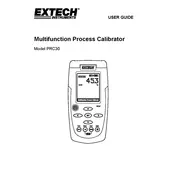
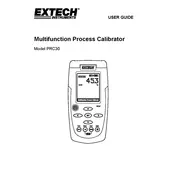
To perform a self-test, power on the calibrator, and navigate to the self-test option in the menu. Follow the on-screen instructions to ensure all internal functions are operating correctly.
First, check the battery level and replace or recharge if necessary. Ensure the power button is pressed firmly. If the device still does not turn on, inspect the power connections and consult the user manual for further instructions or contact technical support.
Regularly clean the device with a soft, dry cloth. Avoid using solvents or abrasives. Check for firmware updates periodically and calibrate the device annually to maintain accuracy.
Connect the calibrator to a computer via USB. Visit the Flir Extech website to download the latest firmware. Follow the provided instructions to complete the update process.
Verify that the connections are secure and check for damaged cables. Recalibrate the device if necessary, and ensure the environmental conditions are stable during measurement.
The PRC30 is designed to operate within a specified temperature range. Refer to the user manual for the exact operational limits and avoid using the device outside these conditions to prevent damage.
Use a reference standard to compare the output of the PRC30. Perform calibration checks at regular intervals to ensure accuracy remains within the specified tolerance.
Remove the batteries to prevent leakage. Store the calibrator in a cool, dry place, ideally in its protective case. Ensure it is free from dust and moisture.
Refer to the user manual for a list of error codes and their meanings. Follow the troubleshooting steps provided for each error. If the issue persists, contact technical support.
Essential accessories include test leads, alligator clips, and a protective carrying case. Additional options such as temperature probes may be required for specific applications.