Flir Extech PQ3450 User Guide
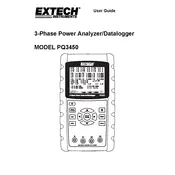
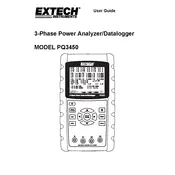
To set up the PQ3450 for a three-phase measurement, connect the voltage leads to the respective phase terminals and use the current clamps on the corresponding phase cables. Ensure the connections are correct as per the color coding and phase sequence indicated in the user manual.
First, check if the memory card is properly inserted and has sufficient space. Verify that the datalogger is powered on and that the recording settings are correctly configured. If issues persist, consult the troubleshooting section in the manual or perform a device reset.
Data can be transferred using the provided USB cable. Connect the datalogger to your computer and use the accompanying software to download and analyze the data. Ensure the software is installed correctly on your computer for seamless data transfer.
Regularly inspect the device and accessories for physical damage. Clean the unit with a soft, dry cloth, and ensure the battery is charged or replaced as necessary. Periodically check the calibration status and recalibrate if needed to ensure measurement accuracy.
Visit the manufacturer's website to download the latest firmware version. Connect the device to your computer via USB, and use the firmware update tool provided to install the new firmware, following the on-screen instructions carefully.
Erratic readings could result from poor connections, interference, or incorrect configuration. Verify all connections are secure, check for nearby sources of electromagnetic interference, and ensure the settings match the measurement environment.
Yes, the PQ3450 can be used for single-phase measurements. Use a single set of voltage leads and a current clamp on the phase you wish to measure. Configure the device to single-phase mode through the setup menu.
Check the battery level and replace or recharge the batteries if necessary. Ensure the power button is functioning, and inspect for any visible damage. If the unit still does not turn on, consult the service manual or contact technical support.
Ensure all connections are secure and that the device is properly calibrated. Regularly verify the condition of the current clamps and voltage leads. Take measurements under stable conditions to minimize external influences.
To reset the PQ3450 to factory settings, navigate to the device's menu and find the reset option. Follow the prompts to confirm the reset. Note that this will erase all data and custom settings, so back up any important information first.