Flir Extech PQ2071 User Guide
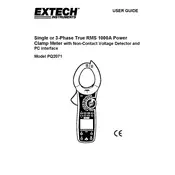
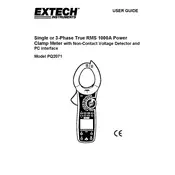
To turn on the Flir Extech PQ2071 Clamp Meter, press and hold the power button until the display lights up.
To measure AC current, select the AC current mode, open the clamp, encircle the conductor you wish to measure, and then observe the reading on the display.
Ensure the clamp is fully closed around the conductor, check for any electromagnetic interference, and confirm the meter is properly calibrated.
Always ensure the meter is rated for the voltage level being measured, avoid moisture and dust, and do not use the meter if it appears damaged.
Turn off the meter, remove the battery compartment cover, replace the old batteries with new ones, and reattach the cover securely.
Check the batteries for charge and proper installation, inspect for any physical damage, and ensure the power button is functioning.
Regularly calibrate the meter, use the correct measurement settings, and avoid measuring near strong magnetic fields.
Yes, the Flir Extech PQ2071 Clamp Meter can measure both AC and DC voltage. Select the appropriate mode before measuring.
Keep the meter clean and dry, regularly check for any wear or damage, and store it in a protective case when not in use.
Refer to the user manual for specific instructions, as the reset process may vary depending on the model version.