Flir Extech MO230 User Guide
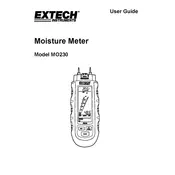
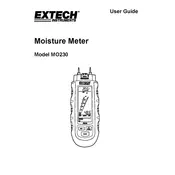
To power on the Flir Extech MO230 meter, press the power button located on the front panel until the display turns on.
To calibrate the MO230 meter, follow the instructions provided in the user manual. Typically, this involves setting the device to a known reference point and adjusting the calibration settings as needed.
To measure moisture content, insert the pins into the material being tested, select the appropriate mode, and read the moisture percentage on the display.
If the MO230 meter is not displaying readings, check the battery level, ensure the pins are properly inserted into the material, and confirm that the device is powered on.
To replace the batteries, open the battery compartment on the back of the unit, remove the old batteries, and insert new ones, ensuring correct polarity.
If the MO230 gives inconsistent readings, ensure that the pins are clean and free of corrosion, verify calibration, and check for any obstructions in the material being tested.
The MO230 is designed for use with wood and building materials. For other materials, check the manual for compatibility or perform a test comparison.
To clean and maintain the MO230 meter, wipe the exterior with a damp cloth and ensure the pins are kept clean and dry. Store in a cool, dry place when not in use.
To verify the accuracy of the MO230, use a calibration check tool or compare readings with a reference material of known moisture content.
Refer to the user manual for specific error codes. Common solutions include resetting the device, replacing the batteries, and ensuring proper contact with the material.