Flir Extech MO210 User Guide
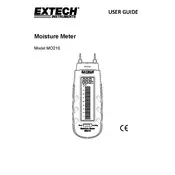
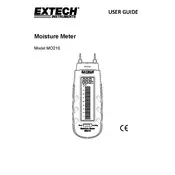
To calibrate the MO210, use the built-in calibration check feature. Insert the probe into the calibration check slot on the side of the meter and verify that the reading is within the specified range. Consult the user manual for detailed calibration procedures.
Erratic readings can be caused by a low battery or a faulty probe. Start by replacing the battery and inspecting the probe for any visible damage. If the problem persists, consider contacting Flir Extech customer support for further assistance.
To replace the battery, turn off the meter and remove the back cover by unscrewing it. Replace the old battery with a new 9V battery, ensuring the correct polarity, and then secure the back cover.
Store the MO210 in a cool, dry place away from direct sunlight and moisture. Ensure the meter is turned off and remove the battery if storing for an extended period to prevent battery leakage.
The MO210 is primarily designed for wood and building materials. While it can give an indication of moisture in concrete, it may not provide accurate readings, and a meter specifically designed for concrete is recommended.
Regularly inspect the probe for damage, clean the meter with a soft, dry cloth, and ensure the battery is replaced as needed. Avoid using the meter in extreme conditions that exceed its operating specifications.
The MO210 display shows moisture content as a percentage. Refer to the user manual for a detailed explanation of how these readings correspond to different materials and what constitutes normal and high moisture levels.
The MO210 is not waterproof or water-resistant. Avoid exposing it to water or excessive moisture to prevent damage to the electronic components.
First, check and replace the battery if necessary. If the meter still does not turn on, inspect for any signs of damage and ensure all connections are secure. Contact customer support if the issue is unresolved.
Periodically test the meter against a known moisture standard or use the calibration check feature to verify its accuracy. Follow the guidelines in the user manual for more detailed verification procedures.