Flir Extech MG302 User's Guide
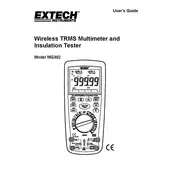
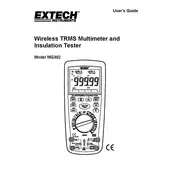
To calibrate the Flir Extech MG302 Tester, follow the steps provided in the user manual under the calibration section. Typically, it involves connecting the tester to a known reference source and adjusting the readings accordingly.
If the display screen is not functioning, try resetting the device by turning it off and on again. Check the battery level and replace if necessary. If the problem persists, contact customer support for further assistance.
Yes, the Flir Extech MG302 Tester is designed to measure both AC and DC currents. Ensure that you switch to the correct mode as per the instruction manual before taking measurements.
To maintain accuracy, regularly calibrate the tester as recommended by the manufacturer. Keep the device clean and store it in a protective case when not in use. Avoid exposing it to extreme temperatures or moisture.
To replace the batteries, turn off the tester and remove the battery compartment cover located at the back. Replace the old batteries with new ones, ensuring correct polarity, and then secure the cover back in place.
Inaccurate readings can result from low battery power, incorrect calibration, or selecting the wrong measurement mode. Check these factors and recalibrate the tester if necessary.
The Flir Extech MG302 Tester is not fully waterproof. It is designed to withstand minor splashes, but should not be submerged in water or exposed to heavy moisture.
To perform a continuity test, set the tester to the continuity mode. Connect the test leads to the circuit. A beep sound indicates continuity, confirming the circuit is complete.
Always wear appropriate personal protective equipment, such as gloves and safety glasses. Ensure the tester is set to the correct measurement mode and range. Do not exceed the specified input limits.
To update the firmware, download the latest version from the manufacturer's website. Connect the tester to your computer via USB and follow the update instructions provided in the download package.