Flir Extech MA61 User Guide
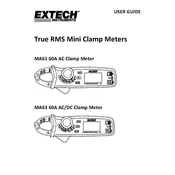
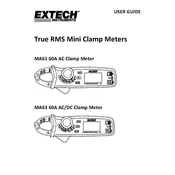
To measure AC current, ensure the meter is set to the AC current range. Open the clamp, position it around the conductor, and close the clamp. The meter will display the current reading.
Check if the batteries are correctly installed and have sufficient charge. Replace the batteries if necessary. Ensure the battery contacts are clean and free of corrosion.
Turn the rotary switch to the appropriate AC or DC voltage setting. Use the test leads to connect to the circuit, ensuring correct polarity, and read the voltage on the display.
Ensure the clamp is fully closed around only one conductor and that there is current flowing through it. Check if the meter is set to the correct measurement mode.
Regularly calibrate the meter according to the manufacturer's guidelines and replace the batteries when low. Store the meter in a cool, dry place when not in use.
Yes, the MA61 can measure DC current. Use the rotary switch to select the DC current measurement mode and follow the same procedure as for AC current measurement.
Always wear appropriate personal protective equipment. Do not use the meter on live circuits above the specified voltage limit and inspect the meter and leads for damage before use.
Set the meter to the continuity mode, connect the test leads to the circuit or component, and listen for a beep indicating continuity.
Inaccurate readings can result from low battery power, improper calibration, or using the meter in extreme environmental conditions. Verify settings and check for interference from nearby electronics.
Turn off the meter and remove the test leads. Open the battery compartment, remove old batteries, and insert new ones following the correct polarity. Close the compartment securely.