Flir Extech HD750 User Guide
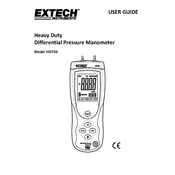
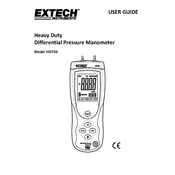
To calibrate the HD750 Manometer, you need to connect it to a pressure source of known value. Use the calibration function in the settings menu, and adjust the readings until they match the known source value.
First, check the battery compartment to ensure the batteries are correctly installed and have sufficient charge. If the batteries are fine, try resetting the device by removing and reinserting the batteries.
Yes, the HD750 Manometer is capable of measuring both positive and negative (vacuum) pressure. Ensure the correct mode is selected on the device.
It is recommended to calibrate the HD750 Manometer at least once a year. However, if the device is used frequently or in demanding conditions, more frequent calibration may be necessary.
The HD750 Manometer has an accuracy of ±0.3% of full scale, which ensures reliable and precise measurements for most applications.
To clean the sensor, gently wipe it with a soft, damp cloth. Avoid using any harsh chemicals or abrasive materials that could damage the sensor.
The HD750 Manometer is designed to be used in a variety of environments, including outdoor settings. However, it should be protected from extreme weather conditions and direct exposure to water.
Ensure that the manometer is securely connected to the pressure source and that there are no leaks. Also, check for any electronic interference from nearby devices.
Press the 'Unit' button on the device to cycle through available units of measurement, such as psi, bar, and kPa.
Store the manometer in a cool, dry place. Remove the batteries if the device will not be used for an extended period to prevent battery leakage.