Flir Extech HD700 User Guide
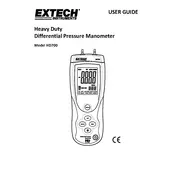
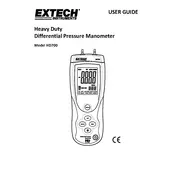
To calibrate the HD700 Manometer, ensure the device is off, connect it to a known pressure source, and follow the calibration instructions in the manual. Adjust the zero and span settings as necessary.
Check the battery level, ensure the device is powered on, and verify that the sensor is properly connected. If the issue persists, consult the troubleshooting section of the user manual.
Yes, the HD700 Manometer can measure differential pressure by connecting the positive and negative ports to the respective pressure sources.
Regularly check the device for any signs of wear or damage, clean the sensor ports, and store it in a dry, cool place when not in use. Replace batteries as needed.
The Flir Extech HD700 Manometer operates effectively within a temperature range of 0°C to 50°C (32°F to 122°F).
The HD700 features a data logging function. Refer to the manual for instructions on setting up and retrieving logged data. Ensure you have the necessary software and interface cables.
Verify the calibration, check for leaks in the connections, and ensure the sensor is clean and unobstructed. If inaccuracies persist, consult the manual or contact support.
The HD700 is compatible with non-corrosive gas and air. Avoid using it with liquids or corrosive gases to prevent damage to the sensor.
To switch units, press the 'Unit' button on the device until the desired measurement unit is displayed on the screen.
The HD700 is not rated for use in explosive or hazardous environments. Use it only in safe, controlled conditions.