Flir Extech HD500 User Guide
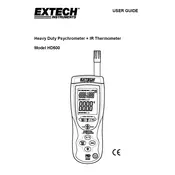
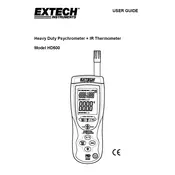
To turn on the Flir Extech HD500 Meter, press the power button located on the front panel of the device until the display lights up.
If the display is not working, first check the battery level. Replace or recharge the batteries if necessary. If the issue persists, try resetting the device by removing the batteries and reinstalling them after a few minutes.
To measure temperature, connect the temperature probe to the appropriate input on the meter, select the temperature mode on the device, and place the probe in contact with the object or environment you wish to measure.
To clean the meter, use a soft, damp cloth. Avoid using harsh chemicals or solvents that could damage the device. Ensure the meter is turned off and the batteries are removed before cleaning.
Calibration should be performed by a qualified technician. Refer to the user manual for the specific calibration procedure and recommended calibration intervals.
Yes, the Flir Extech HD500 Meter can measure humidity. Ensure the humidity probe is connected and select the humidity mode to obtain readings.
If readings are inaccurate, ensure the probes are properly connected and not damaged. Also, check if calibration is needed. If issues persist, consult the user manual or contact customer support.
To replace the batteries, turn off the meter and remove the battery cover on the back of the device. Replace the old batteries with new ones, ensuring the correct polarity, and secure the battery cover.
The Flir Extech HD500 can perform various measurements including temperature, humidity, voltage, current, resistance, and more. Refer to the user manual for a complete list of capabilities.
The Flir Extech HD500 Meter has data logging capabilities. Use the onboard storage feature to save measurements, and consult the user manual for detailed instructions on data retrieval and management.