Flir Extech HD450 User's Guide
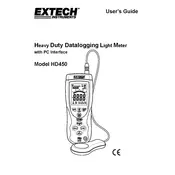
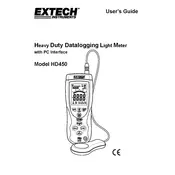
To switch between lux and foot candles, press the 'Unit' button on the HD450 meter. The display will toggle between the two units, allowing you to select your preferred measurement unit.
If the HD450 meter does not turn on, first check the battery compartment to ensure that the batteries are correctly installed and have sufficient charge. Replace the batteries if necessary. If the issue persists, check the battery contacts for corrosion and clean them if needed.
The Flir Extech HD450 meter is factory calibrated. If calibration is necessary, it should be performed by a qualified professional or by contacting Flir's customer support for guidance on calibration services.
Yes, the HD450 meter has a data hold function that allows you to freeze the current reading on the display. However, for storing multiple readings, you may need to manually record them or use additional data logging equipment.
To clean the sensor, use a soft, dry cloth to gently wipe the surface. Avoid using any liquids or harsh chemicals, as these can damage the sensor. Ensure the meter is turned off before cleaning.
Inaccurate readings can be due to environmental interference, low battery, or sensor obstructions. Ensure the sensor is clean and unobstructed, replace the batteries if they are low, and check for any sources of interference nearby.
To enable the backlight on the HD450 meter, press the 'Backlight' button. The backlight will illuminate the display, making it easier to read in low-light conditions. Press the button again to turn off the backlight.
Regularly check and replace the batteries as needed, clean the sensor gently with a dry cloth, and store the meter in a clean, dry place when not in use. Consider professional calibration annually or as required by your application standards.
Yes, the HD450 meter can be used outdoors. However, it should be protected from extreme weather conditions, moisture, and direct exposure to sunlight for prolonged periods to ensure accurate readings and prevent damage.
You can contact Flir's customer support through their official website or by calling their support hotline. Additionally, the user manual includes contact information and troubleshooting tips for common issues.