Flir Extech HD350 User Guide
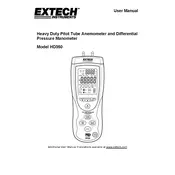
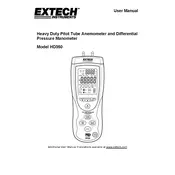
To calibrate the Flir Extech HD350 Manometer, ensure the device is turned off. Connect it to a known pressure source. Turn the device on and navigate to the calibration menu. Follow the on-screen instructions to adjust the readings to match the known pressure values.
Refer to the user manual for specific error code meanings. Common solutions include checking for proper connections, ensuring the device is powered on, and resetting the device. If the problem persists, contact technical support.
Yes, the Flir Extech HD350 Manometer is designed to measure both static and differential pressure. Ensure that you connect the pressure hoses correctly to the appropriate ports for accurate differential measurements.
It is recommended to perform routine maintenance on the manometer every 6 to 12 months, depending on usage. This includes checking for leaks, cleaning the sensor, and recalibrating the device.
Store the manometer in a dry, cool place away from direct sunlight. Ensure the device is turned off and disconnect any hoses. Use the carrying case to protect it from dust and physical damage.
Ensure the device is calibrated correctly before use. Check all connections for leaks and use the correct settings for the type of measurement. Regularly inspect and clean the sensor to maintain accuracy.
Check the battery level and replace or recharge if necessary. Ensure the power button is functioning correctly. If the issue persists, inspect the battery contacts for corrosion or damage.
Yes, the HD350 Manometer has data logging capabilities. Refer to the user manual for instructions on setting up and retrieving logged data, which can typically be done through the device's interface or connected software.
Verify that the device is properly calibrated. Check for any leaks or blockages in the pressure connections. Ensure that ambient temperature and pressure conditions are stable for consistent readings.
The pressure ports on the HD350 are compatible with non-corrosive gases. Avoid using liquids or corrosive gases to prevent damage to the sensor and internal components.