Flir Extech EX530 User's Guide
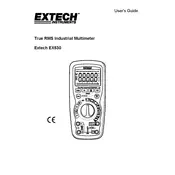
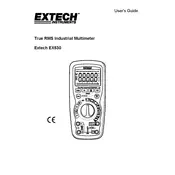
To change the battery, first ensure the multimeter is turned off. Remove the protective rubber holster and unscrew the battery compartment cover on the back of the device. Replace the old battery with a new 9V battery, ensuring correct polarity, then reattach the cover and holster.
Check if the multimeter is turned on and the battery is charged. Inspect the test leads for any damage or loose connections. Ensure the dial is set to the correct measurement type. If the issue persists, reset the device by turning it off and on again.
Set the dial to the AC voltage (V~) position. Connect the black test probe to the COM terminal and the red test probe to the VΩ terminal. Touch the probes to the circuit points where you need to measure the voltage. Read the measurement on the display.
Calibration should be performed by a qualified technician. However, periodic checks with a known reference voltage or current can help ensure accuracy. If readings are inconsistent, professional recalibration is recommended.
Set the dial to the continuity testing mode, indicated by a diode symbol. Connect the black probe to the COM terminal and the red probe to the VΩ terminal. Touch the probes across the component or circuit you wish to test. A continuous beep indicates a complete circuit.
Ensure the battery compartment is properly closed and the battery is secure. Check for low battery and replace if necessary. Inspect the test leads for damage. If the problem continues, the device may need servicing.
Turn the dial to the resistance (Ω) setting. Insert the black probe into the COM terminal and the red probe into the VΩ terminal. Touch the probes to the resistor or circuit. The resistance value will be displayed on the screen.
Yes, the EX530 can measure temperature. Set the dial to the temperature setting (°C/°F). Attach the thermocouple probe to the multimeter. Place the probe on or in the object or environment you wish to measure. The temperature will be displayed.
Check the calibration of the multimeter and recalibrate if necessary. Verify that the test leads and probes are in good condition and properly connected. Ensure the multimeter is set to the correct measurement type and range.
To use the data hold function, press the 'HOLD' button while taking a measurement. This will freeze the displayed reading. To release the hold and return to normal operation, press the 'HOLD' button again.