Flir Extech EX503 User's Guide
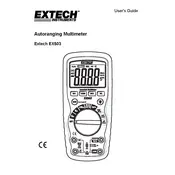
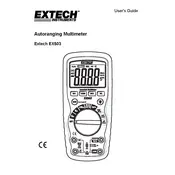
To measure AC voltage, turn the dial to the V~ (AC Voltage) setting. Insert the black test lead into the COM terminal and the red test lead into the VΩHz terminal. Connect the test leads to the circuit under test and read the voltage on the display.
'OL' indicates an overload condition. Check the range setting and ensure it is set higher than the expected measurement. If measuring resistance, ensure the circuit is not live.
To replace the battery, turn off the multimeter and disconnect the test leads. Remove the screw on the back cover using a screwdriver. Replace the old battery with a new 9V battery, ensuring correct polarity, and reattach the back cover.
Turn the dial to the continuity test position, which is often marked with a diode symbol. Connect the test leads to the circuit and listen for the beep, which indicates continuity.
Calibration of the EX503 should be performed by a qualified technician. For accurate results, it is recommended to send the device to an authorized service center.
Always inspect the test leads for damage before use, never exceed the rated measurement limits, and ensure the multimeter is set to the correct measurement type and range before connecting to a circuit.
Set the dial to the resistance (Ω) setting. Ensure the circuit is de-energized, connect the test leads across the component, and read the resistance value on the display.
First, check and replace the battery if necessary. Ensure the battery contacts are clean and properly connected. If the issue persists, inspect the fuse and replace it if blown.
Regularly check the test leads for wear and tear, ensure the battery is in good condition, and keep the multimeter clean by wiping it with a damp cloth. Avoid using harsh chemicals.
Turn the dial to the A= (DC Current) setting. Insert the black test lead into the COM terminal and the red test lead into the A terminal. Connect in series with the circuit and read the current value on the display.