Flir Extech EX330 User Guide
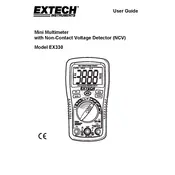
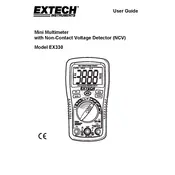
To measure AC voltage, turn the rotary switch to the V~ position. Insert the red lead into the VΩHz jack and the black lead into the COM jack. Connect the test leads across the component or circuit and read the displayed voltage.
First, check the battery by opening the battery compartment and ensuring it is correctly installed. Replace the battery if necessary. If the issue persists, inspect the fuse and replace it if blown.
Set the rotary switch to the continuity test position. Insert the red lead into the VΩHz jack and the black lead into the COM jack. Connect the test leads to the circuit. A continuous tone will sound if the circuit is closed.
Turn the rotary switch to the A— position. Insert the red lead into the mA or 10A jack, depending on the expected current. Connect the leads in series with the circuit and read the displayed current value.
Turn off the multimeter and remove the test leads. Open the back cover and locate the fuse. Replace the blown fuse with one of the same rating, then reassemble the multimeter.
Set the rotary switch to the diode test position. Connect the red test lead to the anode and the black lead to the cathode of the diode. The multimeter will display the forward voltage drop.
Ensure the test leads are correctly inserted into the COM and VΩHz jacks. Verify the multimeter is set to the Ω position. Check the leads for damage and the component for any issues.
Turn off the multimeter and remove the test leads. Store the multimeter in a cool, dry place away from direct sunlight. Keep it in its protective case to prevent damage.
Set the rotary switch to the Hz position. Connect the test leads across the signal source. The multimeter will display the frequency of the signal in hertz.
Regularly calibrate the multimeter according to the manufacturer's guidelines. Check the test leads for any damage. Follow proper measurement procedures and use the correct settings for each measurement type.