Flir Extech EX310 User's Guide
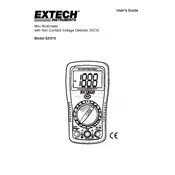
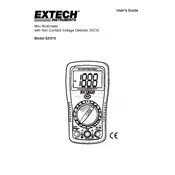
To measure AC voltage, set the rotary switch to the 'V~' position. Insert the black test lead into the COM jack and the red test lead into the VΩ jack. Touch the test leads to the circuit and read the voltage on the display.
First, check the battery compartment to ensure the batteries are installed correctly and have sufficient charge. Replace the batteries if necessary. If the issue persists, inspect the fuse and replace it if blown.
Turn the rotary switch to the 'Ω' (resistance) setting. Insert the black lead into the COM jack and the red lead into the VΩ jack. Connect the test leads across the component to measure its resistance and view the result on the display.
Ensure the test leads are properly connected and not damaged. Check the battery level and replace if necessary. Calibrate the multimeter according to the manual if needed.
Set the rotary switch to the continuity test position (usually indicated by a diode symbol with sound waves). Connect the test leads to the circuit; if continuity exists, the multimeter will beep.
Always start with the highest range available and work downwards. Ensure the test leads are properly rated for the voltages being measured and avoid exceeding the input limits of the multimeter.
Turn off the multimeter and remove the test leads. Unscrew the back cover to access the fuse compartment. Remove the blown fuse and replace it with a new one of the same rating. Reassemble the multimeter.
Set the rotary switch to the appropriate 'A=' (DC current) range. Insert the black lead into the COM jack and the red lead into the mA or 10A jack as required. Break the circuit and connect the leads in series to measure current.
Regularly inspect the test leads for any wear or damage. Clean the multimeter with a soft, dry cloth and ensure the battery compartment is free from corrosion. Replace batteries and fuses as needed.
No, the EX310 does not have a temperature measurement function. You will need a dedicated temperature measuring device for that purpose.