Flir Extech EN300 User's Guide
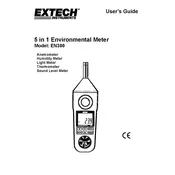
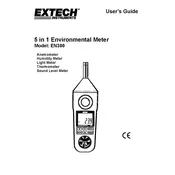
To calibrate the EN300 Meter, turn the device on, ensure it has warmed up for at least 15 minutes, and follow the calibration procedure in the user manual which typically involves using a known reference standard and adjusting the calibration settings accordingly.
To change the battery, ensure the meter is turned off. Open the battery compartment located at the back of the device, remove the old batteries, and replace them with new ones, ensuring correct polarity.
If the meter is not turning on, check that the batteries are installed correctly and have sufficient charge. If the problem persists, inspect for any visible damage or consult the troubleshooting section of the user manual.
If readings are inaccurate, ensure the meter is properly calibrated, check for any environmental factors affecting the measurement, and verify that the probes and connections are secure.
To clean the meter, use a soft, damp cloth. Avoid using any abrasive materials or solvents that might damage the surface or screen of the device.
Regularly check the calibration, inspect for any physical damage, and replace batteries as needed. A bi-annual professional inspection is recommended to ensure optimal performance.
The EN300 Meter is rated for use within a specific temperature range, typically indicated in the specifications section of the user manual. Operating outside this range may affect performance or damage the device.
Store the meter in a dry, dust-free environment, preferably in its protective case. Remove the batteries if the device will not be used for an extended period to prevent leakage.
The EN300 Meter can perform various measurements including temperature, humidity, and other environmental parameters, as detailed in the user manual.
To update the firmware, connect the meter to a computer via USB, download the latest firmware from the official website, and follow the instructions provided with the firmware download.