Flir Extech EC170 User Guide
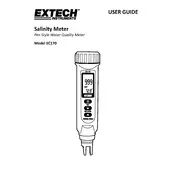
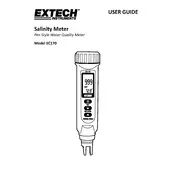
To calibrate the EC170 Meter, navigate to the settings menu and select the 'Calibration' option. Follow the on-screen instructions to complete the calibration process. Ensure the device is on a stable surface and not exposed to environmental interference during calibration.
If the meter is not turning on, check the battery compartment to ensure the batteries are correctly installed and have sufficient charge. If the problem persists, try replacing the batteries with fresh ones and inspect the battery contacts for any corrosion.
To clean the meter, turn it off and remove the batteries. Use a soft, damp cloth to wipe the exterior surfaces. Avoid using abrasive cleaners or solvents. Ensure the device is completely dry before reinstalling the batteries and turning it back on.
Store the EC170 Meter in a cool, dry place away from direct sunlight and extreme temperatures. Remove the batteries if the device will not be used for an extended period to prevent battery leakage.
To reset the meter to factory settings, go to the settings menu and select 'Factory Reset'. Confirm your choice and wait for the device to restart. Note that this will erase all saved data and settings.
If readings are inaccurate, ensure the meter is calibrated correctly and the sensors are clean and free from obstruction. Also, verify that you are using the correct measurement settings for your application.
The EC170 Meter is designed for a range of environmental conditions, but avoid using it in extreme temperatures or humidity levels beyond its specified limits to prevent damage and ensure accurate readings.
Regular maintenance checks should be performed every six months, including cleaning the device, checking battery contacts, and verifying calibration accuracy to ensure reliable performance.
The EC170 Meter is compatible with various probes and sensors available from Flir Extech. Refer to the user manual or website for a list of compatible accessories.
To update the software, connect the meter to a computer with the supplied USB cable. Visit the Flir Extech website, download the latest firmware, and follow the installation instructions provided.