Flir Extech EA30 User Guide
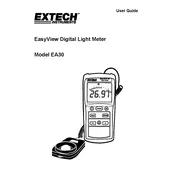
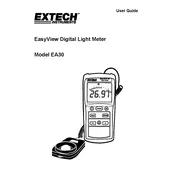
To calibrate the Flir Extech EA30 meter, turn the device on, and follow the calibration procedure outlined in the user manual under the calibration section. Ensure that you use a known reference source for accuracy.
If the display is blank, check the battery to ensure it is properly installed and has sufficient charge. Replace the battery if necessary. If the issue persists, consult the troubleshooting section of the manual.
To measure illuminance, power on the EA30 meter, select the appropriate range, and position the sensor under the light source. The meter will display the illuminance level in lux or foot-candles.
Regular maintenance includes cleaning the sensor with a soft, dry cloth and storing the meter in a cool, dry place. Periodically check and replace the battery to ensure continuous operation.
To switch between measurement units, press the unit button on the device. Refer to the user manual for detailed instructions on configuring the units to either lux or foot-candles.
If readings appear inaccurate, perform a calibration check with a known reference source. Ensure the sensor is clean and free from obstructions. Consult the manual for further troubleshooting steps.
Yes, the EA30 meter can be used outdoors, but ensure it is protected from moisture and extreme weather conditions. Use a protective case if necessary to prevent damage.
The recommended storage temperature for the EA30 meter is between -10°C and 50°C (14°F to 122°F). Avoid exposure to extreme temperatures to maintain accuracy and longevity.
To replace the battery, open the battery compartment located on the back of the device, remove the old battery, and insert a new one, ensuring correct polarity. Close the compartment securely.
The EA30 meter does not directly support data logging software. However, you can manually record measurements or use compatible data logging devices to capture readings over time.