Flir Extech EA15 User's Guide
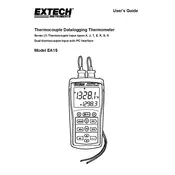
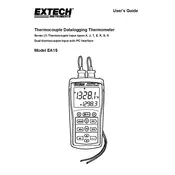
To calibrate the Flir Extech EA15 Thermometer, follow the instructions in the manual to access the calibration mode. Typically, this involves using a known temperature source and adjusting the settings accordingly. Ensure the device is in a controlled environment during calibration.
To clean the thermometer, use a soft, damp cloth to wipe the exterior. Avoid using abrasive cleaners or immersing the thermometer in liquids. Ensure the device is turned off and disconnected from any power source before cleaning.
If the thermometer is not turning on, check the battery compartment to ensure the batteries are properly installed and not depleted. Replace the batteries if necessary. If the problem persists, inspect the battery contacts for corrosion and clean them if needed.
Refer to the user manual for the specific error code meanings and recommended solutions. Common troubleshooting steps include resetting the device, checking connections, and ensuring the sensor is clean and unobstructed.
To replace the batteries, open the battery compartment on the back of the thermometer. Remove the old batteries and insert new ones, ensuring the correct polarity. Close the compartment securely before using the device.
Yes, the Flir Extech EA15 Thermometer can be used for both indoor and outdoor temperature measurements. However, ensure the device is not exposed to extreme weather conditions or moisture to maintain its accuracy and longevity.
Store the thermometer in a cool, dry place away from direct sunlight and extreme temperatures. It is advisable to remove the batteries if the device will not be used for an extended period to prevent battery leakage.
To change the temperature unit from Celsius to Fahrenheit, access the settings menu on the thermometer. Use the navigation buttons to select the desired unit and confirm the selection. Refer to the manual for detailed instructions.
If the temperature readings are inaccurate, ensure the sensor is clean and free from obstructions. Perform a calibration check and, if necessary, recalibrate the device. Also, verify that the thermometer is being used within its specified operating range.
The thermometer should be calibrated annually or whenever there is a significant change in performance or after extreme exposure to temperature variations. Regular calibration ensures accurate and reliable measurements.