Flir Extech EA11A User's Guide
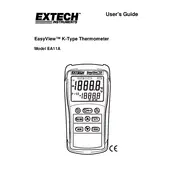
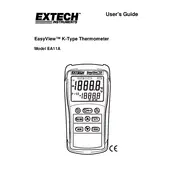
To calibrate the Flir Extech EA11A Thermometer, follow the instructions provided in the manual. Typically, it involves using a certified reference source and adjusting the thermometer settings to match the reference temperature.
Use a soft, damp cloth to gently wipe the sensor area. Avoid using harsh chemicals or abrasive materials, as these can damage the sensor.
Check the battery compartment to ensure the batteries are installed correctly and have sufficient charge. If the issue persists, replace the batteries and try again.
To change the temperature unit, access the settings menu and select the desired unit. Refer to the user manual for detailed instructions on navigating the menu.
Firstly, ensure that the thermometer is properly calibrated. Check for any obstructions on the sensor and ensure the thermometer is used within its specified operating conditions.
The EA11A thermometer is designed to operate in moderate humidity levels. For high-humidity environments, ensure the device is not exposed to direct moisture and consult the manual for specific limitations.
Performing a factory reset involves accessing the device's settings and selecting the reset option. Detailed steps can be found in the user manual.
Store the thermometer in a cool, dry place, away from direct sunlight and moisture. Remove the batteries if the device will not be used for an extended period.
Error messages can be due to various reasons such as sensor failures or incorrect settings. Refer to the troubleshooting section in the manual for specific error codes and solutions.
Battery life depends on usage, but it's recommended to check and replace the batteries every 6 to 12 months to ensure reliable performance.