Flir Extech EA10 User's Guide
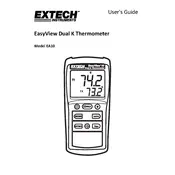
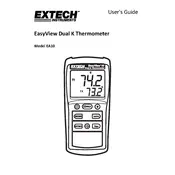
Press and hold the power button located on the front panel until the display activates.
Use a soft, damp cloth with mild soap to gently wipe the sensor area. Avoid using harsh chemicals or submerging the device in water.
Access the settings menu by pressing the MODE button, then use the UP/DOWN arrows to toggle between Celsius and Fahrenheit. Confirm your selection by pressing the ENTER button.
Ensure the device is calibrated correctly and that the sensor is clean. Additionally, check for any obstructions or reflective surfaces that could affect the measurement.
Check if the batteries are correctly installed and have sufficient charge. Replace the batteries if necessary. If the problem persists, consult the user manual for further troubleshooting steps.
To perform a factory reset, access the settings menu and select the 'Reset' option. Confirm the reset action when prompted.
Yes, the EA10 is designed to measure surface temperatures from a distance, but ensure that you are within the recommended distance range specified in the user manual for accurate readings.
Regularly clean the sensor and exterior with a soft cloth. Check and replace the batteries as needed, and ensure the device is stored in a protective case to prevent damage.
Open the battery compartment located at the back of the device, remove the old batteries, and insert new ones, ensuring correct polarity alignment.
Yes, you can calibrate the thermometer by following the calibration instructions provided in the user manual. It is recommended to use a known reference temperature for accuracy.