Flir Extech DT500 User Guide
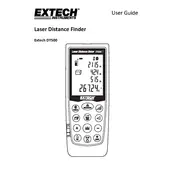
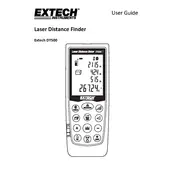
To calibrate the DT500 Meter, start by turning on the device and selecting the calibration mode from the menu. Follow the on-screen instructions, using a known reference source to ensure accuracy.
For accurate temperature measurements, aim the infrared sensor at the target surface, ensuring it is perpendicular and within the correct distance range specified in the user manual.
Check the battery compartment to ensure the batteries are correctly installed and charged. If the device still does not turn on, try replacing the batteries or contact technical support.
Ensure the sensor lens is clean and free of obstructions. Recalibrate the device and verify that environmental factors such as ambient temperature are stable.
Regularly clean the sensor and housing with a soft, dry cloth. Remove batteries if the device will not be used for extended periods to prevent leakage. Store in a cool, dry place.
Connect the device to a computer via USB, then download and run the firmware update software from the manufacturer's website, following the on-screen instructions.
No, the DT500 Meter is specifically designed for temperature and humidity measurements. Use an appropriate multimeter for electrical parameters.
Transfer the data logs to a computer using the provided software. The data can be viewed in tabular format and analyzed for trends over time.
Refer to the user manual for a list of error codes and their meanings. Follow the recommended troubleshooting steps or contact customer support if necessary.
To extend battery life, use the auto power-off feature, reduce screen brightness, and avoid using backlight unnecessarily. Ensure the device is turned off when not in use.