Flir Extech DL150 User's Guide
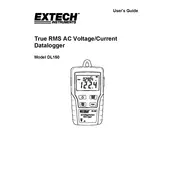
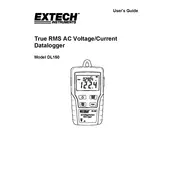
To set up the DL150 Datalogger for first-time use, install the required software on your PC, connect the datalogger using the provided USB cable, and follow the on-screen prompts to configure the device settings. Ensure the battery is fully charged before initial use.
Verify that the datalogger is correctly powered on and the battery is charged. Ensure that the logging interval and start time are set correctly. If the issue persists, reset the device and reconfigure the logging parameters.
Connect the DL150 to your computer using the USB cable, and open the installed software. Select the option to download data, and follow the software instructions to transfer and save the data to your computer.
Regular maintenance includes checking and replacing the battery as needed, cleaning the device with a soft, dry cloth, and ensuring the USB connection port is free from dust and debris. Periodically update the device firmware and software for optimal performance.
To change the battery, power off the device and remove the back cover. Replace the old battery with a new one, ensuring the correct polarity. Secure the back cover and power the device back on.
The DL150 is designed for indoor use. If you need to use it outdoors, ensure it is protected from moisture, extreme temperatures, and direct sunlight to prevent damage. Use protective enclosures if necessary.
Ensure the USB cable is securely connected and try using a different USB port. Check that the necessary drivers and software are installed. Restart your computer and the device. If the issue persists, consult the user manual or contact technical support.
To reset the DL150, press and hold the reset button located inside the battery compartment for a few seconds. Release the button and power the device back on to complete the reset process.
To extend battery life, reduce the logging frequency, disable unnecessary features, and ensure the device is powered off when not in use. Regularly check battery health and replace when performance diminishes.
The DL150 can record various data types, including temperature, humidity, voltage, and current, depending on the sensors and configurations used. Refer to the user manual for detailed specifications on supported data types.