Flir Extech 461830 User's Guide
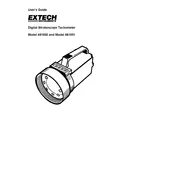
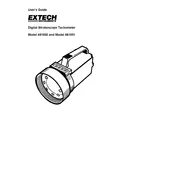
To calibrate the Flir Extech 461830 Tachometer, use a reference source with a known RPM. Follow the calibration instructions in the user manual to adjust the device for accurate readings.
The Flir Extech 461830 Tachometer has a measurement range from 10 RPM to 99,999 RPM.
To change the measurement units, press the 'Units' button until the desired unit appears on the display. The available units are RPM and count.
If the tachometer is not turning on, check the battery compartment for proper battery installation and ensure the batteries are not depleted. Replace the batteries if necessary.
To clean the tachometer, use a soft, dry cloth to wipe the exterior. Avoid using any harsh chemicals or solvents. Ensure the device is powered off during cleaning.
Yes, the Flir Extech 461830 Tachometer can measure surface speed using the optional contact adapter accessory.
The accuracy of the Flir Extech 461830 Tachometer is ±0.05% of reading + 1 digit.
To replace the batteries, open the battery compartment located on the back of the tachometer. Remove the old batteries and insert new ones, ensuring correct polarity.
The Flir Extech 461830 Tachometer uses four AA batteries.
To reset the tachometer to its default settings, refer to the user manual for specific instructions as this may vary by model version.