Flir Extech 445815 User's Guide
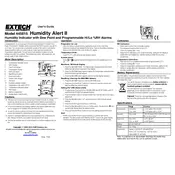
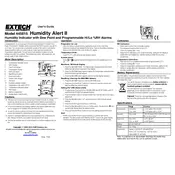
To calibrate the Flir Extech 445815 Meter, ensure it is powered on and at a stable temperature. Press the 'Calibrate' button and follow the on-screen instructions to set the baseline measurements. Refer to the user manual for detailed steps.
To replace the battery, open the battery compartment located at the back of the device using a screwdriver. Remove the old battery and insert a new one, ensuring proper polarity. Close the compartment securely before use.
First, ensure the meter is properly calibrated. Check for any visible damage or dust on the sensor. If issues persist, reset the meter to factory settings and recalibrate. Refer to the manual for further troubleshooting steps.
Regularly clean the sensor with a soft, dry cloth to prevent dust accumulation. Store the meter in a cool, dry place. Periodically check the battery compartment for corrosion and replace the battery annually.
The Flir Extech 445815 Meter is not waterproof. It is recommended to avoid exposure to water or high humidity environments to prevent damage.
To reset the meter to factory settings, press and hold the 'Reset' button for 5 seconds until the display shows a confirmation message. Release the button to complete the reset process.
While the meter can be used outdoors, it should be protected from direct sunlight and moisture. Ensure the environment's temperature and humidity are within the meter's operational range.
It is recommended to calibrate the meter every 6 months or whenever there is a significant change in the environment where it is used.
Ensure the sensor is clean and unobstructed. Calibrate the meter regularly and allow it to acclimate to the environment before taking measurements.
First, check if the battery is depleted and replace it if necessary. If the issue persists, inspect the battery contacts for corrosion. If no physical issues are found, consult the user manual or contact technical support.