Flir Extech 445814 User's Guide
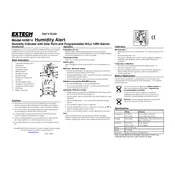
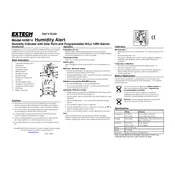
To calibrate the Flir Extech 445814 Meter, you should refer to the user manual for specific steps, which typically include setting the meter to a known reference point and adjusting the calibration knob or buttons to match the reference.
To clean the Flir Extech 445814 Meter, use a soft, damp cloth to wipe the exterior. Avoid using harsh chemicals or submerging the device in water. Ensure the device is powered off before cleaning.
To replace the battery, remove the battery compartment cover located on the back of the meter. Replace the old battery with a new one, ensuring the polarity is correct, and then secure the cover back in place.
If the meter is not turning on, check the battery to ensure it is properly installed and has sufficient charge. If the issue persists, inspect the battery contacts for corrosion and clean them if necessary.
The Flir Extech 445814 Meter can be used outdoors, but it should be protected from extreme weather conditions. Ensure it is not exposed to direct rain or excessive moisture.
To reset the meter to factory settings, consult the user manual for specific instructions, which may involve pressing a combination of buttons or accessing a hidden reset feature.
Regular maintenance includes cleaning the device, checking and replacing the battery as needed, and ensuring the sensors are free from dust and debris. Periodically verify calibration accuracy.
To check accuracy, compare the meter readings with a reference device or standard known to be accurate. If discrepancies are found, consider recalibrating the meter.
The Flir Extech 445814 Meter does not have built-in data download capabilities. If data logging is required, consider using an external data logger compatible with the device's outputs.
If the readings are incorrect, ensure the meter is properly calibrated and the sensors are clean. Check the user manual for troubleshooting steps and consider recalibrating if necessary.