Flir Extech 407780A User Guide
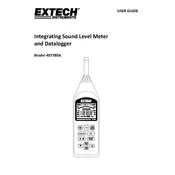
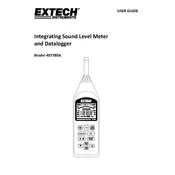
To calibrate the Flir Extech 407780A Meter, follow the calibration procedure in the user manual. Typically, this involves using a known reference sound level to adjust the meter accordingly.
Ensure the meter is set to the appropriate weighting and response time. Hold the microphone at ear level and point it in the direction of the sound source for accurate measurement.
Check the battery compartment to ensure the batteries are installed correctly and have sufficient charge. Replace batteries if necessary.
Regularly clean the microphone and exterior with a soft, dry cloth. Store the device in a protective case when not in use to prevent dust accumulation.
While the meter is designed for general use, avoid prolonged exposure to high humidity to prevent damage. Use in accordance with the environmental specifications provided by the manufacturer.
Refer to the user manual for detailed information on interpreting sound level readings, including understanding the significance of different decibel levels and frequency weightings.
Check for any obstructions near the microphone, ensure the device is calibrated, and verify that the settings are correct for your measurement environment.
Turn off the meter when not in use and remove batteries if storing for long periods. Use high-quality batteries for extended usage.
Yes, the 407780A Meter includes a peak level feature that allows you to capture and display the highest sound level detected during a measurement period.
Check the user manual for any available interfaces or accessories that enable data logging and connection to a computer. Typically, additional software or equipment may be required.