Flir Extech 407510 User Guide
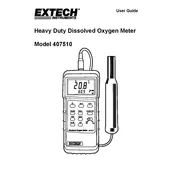
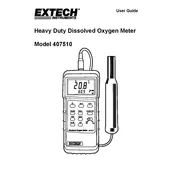
To calibrate the Flir Extech 407510 Meter, follow the calibration procedure outlined in the user manual. Typically, this involves using a known reference source, adjusting the settings, and verifying the readings against the reference.
Check the battery compartment to ensure the batteries are properly installed and have sufficient charge. If the issue persists, inspect the battery contacts for corrosion and clean them if necessary.
Regularly calibrate the meter and store it in a protective case when not in use. Avoid exposing the meter to extreme temperatures or moisture to maintain its accuracy.
To measure wind speed, ensure the anemometer's sensor is facing the wind. Turn on the device, select the wind speed measurement function, and read the displayed value.
The Flir Extech 407510 should be used with caution in rainy conditions, as excessive moisture can affect the sensor and electronics. It's advisable to use a protective cover if necessary.
To replace the batteries, open the battery compartment located at the back of the device, remove the old batteries, and insert new ones following the polarity markings.
Ensure that the sensor is clean and free from obstructions. Check for electromagnetic interference from nearby devices and recalibrate the meter if necessary.
Turn off the meter when not in use, use the backlight sparingly, and replace batteries with high-quality alkaline batteries to extend battery life.
Yes, the Flir Extech 407510 is suitable for indoor air speed measurements, making it useful for HVAC applications and indoor environmental assessments.
Store the meter in a cool, dry place away from direct sunlight and extreme temperatures. Use a protective case to prevent dust and mechanical damage.