Flir Extech 407026 User Guide
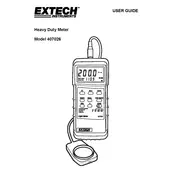
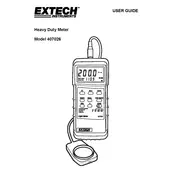
To calibrate the Flir Extech 407026 Meter, you need to follow the instructions provided in the user manual. Generally, it involves using a known reference source and adjusting the meter using the calibration screws or software settings. Ensure the meter is turned off before starting the calibration process.
If the meter does not turn on, check the battery compartment to ensure the batteries are correctly installed and are not depleted. If the problem persists, inspect the battery contacts for corrosion and clean them if necessary. Replace the batteries and try again.
To measure sound level, turn on the meter and select the desired weighting (A or C) and response time (fast or slow) using the function buttons. Point the microphone towards the sound source, and read the sound level on the display. Ensure you are at a suitable distance from the source for an accurate reading.
To change the measurement range, press the range button on the meter. The display will cycle through the available ranges. Select the desired range that suits your measurement needs. Refer to the manual for the specific ranges available.
To clean the meter, use a soft, damp cloth to wipe the exterior. Avoid using abrasive cleaners or solvents. Regularly inspect the microphone and other sensitive parts for dust and debris. Store the meter in a dry, cool place when not in use to prevent damage.
No, the Flir Extech 407026 Meter is not designed to measure frequency. It is primarily used for measuring sound levels in decibels. For frequency measurements, you would need a different type of instrument such as a frequency analyzer.
If you encounter inconsistent readings, ensure that the meter is correctly calibrated. Check the microphone for obstructions or damage. Additionally, verify that the environmental conditions are stable and that there are no interfering noises.
To replace the batteries, turn off the meter and open the battery compartment on the back. Remove the old batteries and insert new ones, ensuring correct polarity. Close the compartment securely before turning the meter back on.
The Flir Extech 407026 Meter typically uses standard 9V batteries. Always use fresh, high-quality batteries for optimal performance and ensure they are installed correctly.
Data readings on the meter display the sound level in decibels (dB). An 'A' weighting filter simulates human ear response, while a 'C' weighting is used for peak level measurements. The fast and slow response settings help in measuring transient vs. average noise levels.