Flir Duo R User Guide
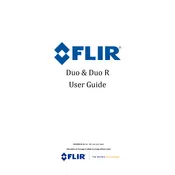
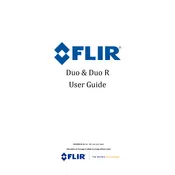
To mount the Flir Duo R Camera on a drone, ensure the gimbal or mount is compatible with the camera's dimensions and weight. Securely fasten the camera using the provided mounting holes or brackets. Consult your drone's manual for specific mounting instructions.
To calibrate the Flir Duo R Camera, power on the camera and allow it to warm up for a few minutes. Use the FLIR Tools software to access the calibration settings. Follow the on-screen instructions to adjust the thermal and visible light settings to achieve optimal performance.
If you experience connectivity issues, check the USB and HDMI connections for any loose or damaged cables. Ensure that the camera's firmware is up-to-date. Restart both the camera and the connected device. If the problem persists, reset the camera to factory settings.
If the camera does not power on, verify that the battery is fully charged and properly installed. Check the power switch and ensure it is in the 'on' position. If using an external power source, confirm that it is functioning correctly.
To update the firmware, download the latest firmware version from the FLIR website. Transfer the firmware file to a microSD card and insert it into the camera. Follow the on-screen instructions to complete the update process.
Regularly clean the camera lenses with a soft, lint-free cloth. Check for firmware updates periodically and install them as needed. Store the camera in a dry, dust-free environment when not in use to prevent damage.
To optimize for thermal imaging, ensure the camera is calibrated correctly. Adjust the color palette settings within the FLIR software to enhance contrast and detail for specific applications. Use manual gain and level settings for improved image quality.
Ensure the lenses are clean and free from obstructions. Verify that the camera settings, such as resolution and frame rate, are correctly configured. If using a microSD card, check that it meets the required speed class for video recording.
To switch between thermal and visible light modes, use the camera's menu or the FLIR app. Navigate to the display settings and select the desired mode. The camera supports both individual and blended modes for versatile imaging.
Yes, the Flir Duo R Camera is designed to capture images in low-light conditions using its thermal imaging capabilities. The thermal sensor detects heat signatures, allowing it to function effectively in darkness or challenging lighting environments.