Fisher Price VM Discovery Learning Projector N1517 Manual
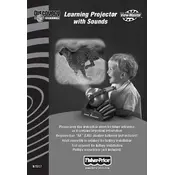
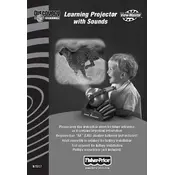
To turn on the Fisher Price Mattel VM Discovery Learning Projector N1517, ensure that the batteries are installed correctly, then slide the power switch located on the side of the projector to the "ON" position.
The projector requires three AA batteries. To replace them, open the battery compartment located on the bottom of the projector using a screwdriver. Remove the old batteries and insert new ones, ensuring the correct polarity.
If the image is not clear, check that the lens is clean and free of dust. You can gently wipe the lens with a soft, dry cloth. Make sure the slides are inserted properly and the projector is on a stable, flat surface.
The projector works best in a dimly lit or dark room. Bright ambient light may affect the visibility of the projected images. For optimal use, try to minimize lighting when the projector is in use.
To clean the projector, ensure it is turned off and remove the batteries. Use a soft, damp cloth to wipe the exterior. Avoid using harsh chemicals or submerging the projector in water.
If the projector is not turning on, check the battery installation and ensure they are new and correctly placed. Inspect the battery compartment for any corrosion. If issues persist, consult the user manual or contact customer support.
To change the slides, turn off the projector and gently pull out the current slide from the slot. Insert the new slide into the slot until it clicks into place. Ensure the slide is aligned correctly.
The Fisher Price Mattel VM Discovery Learning Projector N1517 is designed for children but should be used under adult supervision, especially when handling batteries and small parts.
If the projector makes unusual noises, check for obstructions in the moving parts or slides. Ensure it is placed on a stable surface. If noises persist, contact customer service for further assistance.
Yes, you can use rechargeable AA batteries in the projector. Ensure they are fully charged for optimal performance. Follow the rechargeable battery manufacturer's guidelines for best results.