Fisher Price Pixter Barbie Fashion Show B8002 Manual
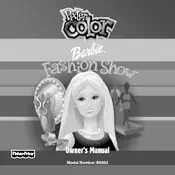
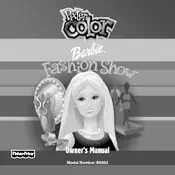
To turn on the toy, press and hold the power button located on the side until the screen lights up.
If the screen is unresponsive, try restarting the device by turning it off and on again. If the problem persists, check the batteries or consult the user manual for further troubleshooting.
To replace the batteries, open the battery compartment located on the back of the device using a screwdriver. Remove the old batteries and replace them with new ones, making sure to follow the polarity markings.
The toy requires four AA batteries. It is recommended to use high-quality alkaline batteries for best performance.
No, the Pixter Barbie Fashion Show B8002 toy is not designed to be connected to a computer. It operates independently with its built-in features.
Clean the screen with a soft, slightly damp cloth. Avoid using any harsh chemicals or abrasive materials that could damage the screen.
Check the volume settings to ensure it is not muted. If the issue continues, replace the batteries as low power can affect sound output.
To reset the toy to factory settings, locate the reset button (usually a small pinhole) and press it using a paper clip or similar object. Consult the manual for exact location and instructions.
No, the Pixter Barbie Fashion Show B8002 does not support downloading additional games or features. It comes with pre-installed content only.
Ensure that the batteries are installed correctly and have sufficient charge. If the device still does not power on, try a fresh set of batteries. If the problem persists, consult customer support.