Fisher Price Vibrating 900 mHz 71599 Manual
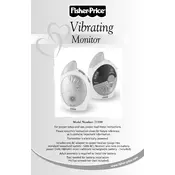
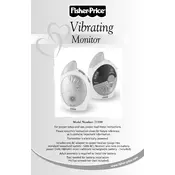
To set up your monitor, first insert batteries into both the transmitter and receiver units. Plug in the transmitter near the baby's crib and switch it on. Place the receiver in your desired location and turn it on to start monitoring.
Check if the batteries are correctly inserted and charged. Ensure the power switch is in the 'ON' position. If using a power adapter, verify that it is properly connected to the monitor and a working power outlet.
To improve signal strength, try repositioning the transmitter and receiver to reduce obstructions. Avoid placing them near electronic devices that may cause interference, such as microwaves or cordless phones.
Static noise can be caused by interference from other electronic devices or being out of range. Try adjusting the channel settings or relocating the units to reduce interference and improve reception.
Replace the batteries when the low battery indicator lights up or when you notice reduced performance. Rechargeable batteries are a good option for frequent use.
The effective range is approximately 600 feet in an open area. However, walls and electronic interference can reduce the effective range indoors.
Yes, you can use multiple receivers with one transmitter, but you may experience reduced performance if they are too close to each other or if there is significant interference.
Regularly check the battery compartment for corrosion and clean it if necessary. Keep the units dust-free and store them in a dry place when not in use. Periodically test the monitor to ensure it functions correctly.
To reset the monitor, turn off both the transmitter and receiver. Remove the batteries, wait for about 30 seconds, and then reinsert them. Turn the units back on to complete the reset.
Ensure the vibration feature is enabled in the settings. Check if the batteries are sufficiently charged, as low power can affect functionality. If the problem persists, consult the user manual for further troubleshooting steps.