Fisher Price Think and Learn Teach n Tag Movi DRN78 Manual
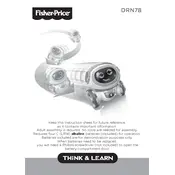
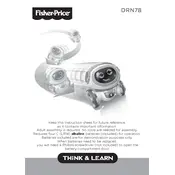
To turn on the Movi toy, locate the power switch on the bottom of the unit and slide it to the 'ON' position.
The Movi toy features three modes: Alpha Fun Actions, Think & Move Shapes, and Learn & Play Games. Each mode offers a variety of interactive learning activities.
To reset the Movi toy, turn the power switch off, wait a few seconds, and then turn it back on. If the issue persists, check the batteries.
The Movi toy requires 4 C (LR14) alkaline batteries. Ensure they are inserted correctly according to the polarity markings.
To clean the Movi toy, wipe it with a damp cloth. Avoid using harsh chemicals or immersing the toy in water. Ensure it is turned off and remove batteries if necessary.
Check if the batteries are low or need replacement. Ensure the toy is on a flat, hard surface and that there are no obstructions in its path.
The Movi toy is designed for indoor use on smooth surfaces. Using it outdoors may affect its performance and durability.
Press the mode button on the top of the Movi toy to cycle through the available modes. Each press will change to the next mode.
Flashing lights may indicate low battery power. Replace the batteries with new ones and ensure they are properly installed.
Ensure that the toy is used on a flat, level surface free of obstacles. Avoid playing near edges or on uneven terrain.