Fisher Price Think and Learn Rocktopus FGW41 Manual
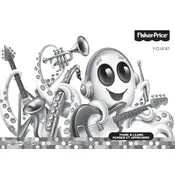
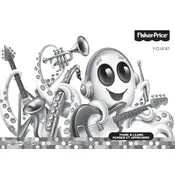
To turn on the Rocktopus, press the power button located on its base. The button is marked with a power symbol.
The Rocktopus requires 4 AA batteries. Make sure to insert them with the correct polarity as indicated in the battery compartment.
To clean the Rocktopus, use a damp cloth to wipe the surface. Avoid using any harsh chemicals or submerging it in water.
First, check the batteries to ensure they are installed correctly and have power. If the issue persists, try replacing the batteries with new ones.
While the Rocktopus can be used outdoors, it should be kept away from water and extreme weather conditions to avoid damage.
To switch between play modes, press the mode button on the Rocktopus. Each press will cycle through the available modes, such as music and math.
The Rocktopus comes with 15 instrument pieces, each representing a different instrument like drums, trumpet, and maracas.
Ensure that the instrument piece is properly connected to one of the tentacle slots. If it is connected correctly and still not recognized, try cleaning the contact points.
Yes, the Rocktopus has a volume control button. Press it to toggle through the volume levels.
Encourage your child to explore different play modes focusing on music creation and math challenges. Participate with them to demonstrate how to use the various instruments and engage in the learning process together.