Fisher Price Think and Learn Code-a-pillar DKT39 Manual
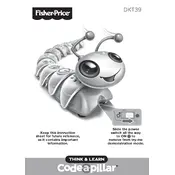
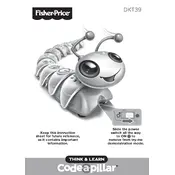
To set up the Code-a-pillar, insert three AA batteries into the head segment. Connect the segments in the desired sequence and press the start button on the head to activate the toy.
Ensure that all segments are connected firmly and that the batteries are properly installed and charged. If the issue persists, try replacing the batteries or checking for obstructions in the wheels.
It is not recommended to immerse the segments in water. Instead, use a damp cloth to gently clean the surfaces. Avoid using harsh chemicals or soaking the toy.
Start by explaining the function of each segment and demonstrate how to connect them. Encourage your child to experiment with different sequences to see how the Code-a-pillar reacts, promoting critical thinking and problem-solving skills.
The lights and sounds provide feedback on the sequence that the Code-a-pillar is executing. They indicate the direction and actions being performed, helping children understand the consequences of their programming sequence.
To replace the batteries, locate the battery compartment on the underside of the head segment. Use a screwdriver to open the compartment and replace the old batteries with three new AA batteries. Ensure correct polarity.
Check the connection between the segments to ensure they are securely attached. If a segment is still not functioning, try rearranging the sequence or testing the segment individually. Contact customer support if the problem continues.
Yes, additional segments can be purchased separately to extend the Code-a-pillar's capabilities and introduce more complex sequences and challenges for children.
Ensure that the playing area is free of obstacles and that the toy is used on a flat surface. Supervise young children during play to prevent the toy from being mouthed or thrown.
If the Code-a-pillar is unresponsive, check the battery life and replace them if necessary. Verify all segments are properly connected and the start button is pressed. If issues persist, consult the user manual or contact customer support.