Fisher Price Sweet Dreams B9638 Manual
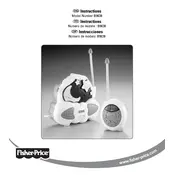
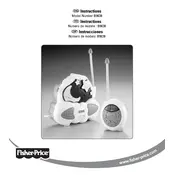
To set up the monitor, first plug in the parent unit and the baby unit to power outlets. Turn on both units by pressing the power buttons. Adjust the volume and microphone sensitivity according to your needs by following the instructions in the user manual.
Ensure both units are within the recommended range and there are no large obstacles or electronic devices causing interference. If problems persist, try re-pairing the units by following the pairing instructions in the manual.
To improve battery life, fully charge the parent unit before first use and avoid leaving it plugged in for extended periods once fully charged. Reduce the volume level and turn off the display when not needed.
Check that the camera lens is clean and unobstructed. Ensure the camera is positioned correctly and the lighting in the room is adequate. Reset the camera and monitor if the issue persists.
Reduce static by adjusting the microphone sensitivity and volume settings. Move electronic devices that may cause interference away from both the baby and parent units.
To clean the monitor, unplug both units and use a soft, dry cloth to wipe the surfaces. Avoid using any cleaning agents or submerging the units in water.
The monitor is designed to pair one baby unit with one parent unit. For additional monitoring, you can purchase compatible additional units if available.
Ensure the night vision feature is enabled in the settings. Check for obstructions around the camera lens and make sure the room is dark enough for the night vision to activate automatically.
Access the monitor's settings menu and adjust the sensitivity level to a lower setting to reduce false alarms. Refer to the user manual for detailed instructions.
Yes, the baby unit can be mounted on a wall. Use the mounting hardware included in the package and follow the instructions in the user manual to securely install the unit on a wall.