Fisher Price Super Sounds Projector J7606 Manual
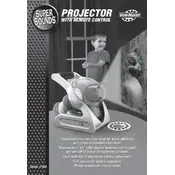
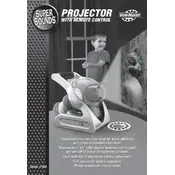
To turn on the projector, ensure it is loaded with batteries, then press the power button located on the side of the unit.
The projector requires 4 AA batteries. Make sure to insert them correctly according to the polarity markings.
First, check the volume settings and ensure they are turned up. If the issue persists, replace the batteries and ensure they are properly installed.
Adjust the focus by rotating the lens ring on the front of the projector until the image becomes clear.
To change the slide discs, gently pull out the current disc and insert a new one into the slot until it clicks into place.
For optimal viewing, it's recommended to use the projector in a dark room to ensure the images are visible and vibrant.
Clean the lens regularly with a soft, dry cloth to prevent dust buildup, which can affect image quality.
Check that the batteries are properly installed and not depleted. Ensure the battery compartment is closed securely.
Yes, the projector has a volume control knob located on the side. Rotate it to adjust the sound level.
Store the projector in a cool, dry place. It is advisable to remove the batteries if it will not be used for an extended period.