Fisher Price Super Show Projector and Flashlight 35588 Manual
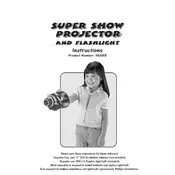
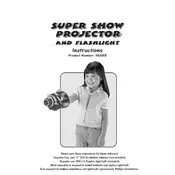
To turn on the projector and flashlight, slide the power switch located on the side of the toy to the 'on' position. Ensure that the batteries are correctly installed.
The toy requires three AAA batteries. To replace them, open the battery compartment on the back using a screwdriver, insert the new batteries, and close the compartment securely.
If the images are blurry, try adjusting the focus by rotating the lens at the front of the projector. Ensure that the toy is positioned at an appropriate distance from the viewing surface.
First, check the batteries to ensure they are fresh and correctly installed. If the light still does not work, inspect the bulb for any damage and refer to the user manual for replacement instructions.
To clean the toy, use a soft, damp cloth to wipe the exterior. Avoid using abrasive cleaners or submerging the toy in water. Ensure that the toy is turned off and batteries are removed during cleaning.
The toy can be used in total darkness for optimal projection visibility, but it can also work with some ambient light, although image clarity might be reduced.
The Fisher Price Mattel Super Show Projector and Flashlight 35588 Toy does not have adjustable volume control for sound effects. Sound levels are preset.
If the toy stops working, check the battery compartment for any corrosion or loose connections. Replace the batteries if necessary, and ensure the battery contacts are clean.
Ensure that children do not point the projector light directly into their eyes or the eyes of others. Always supervise young children during play and inspect the toy regularly for any damage or wear.
To change the image discs, gently pull the current disc from the slot at the top of the projector and insert a new disc, ensuring it clicks into place securely.