Fisher Price Sounds n Lights M5579 Manual
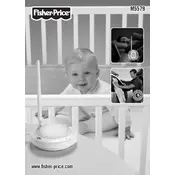
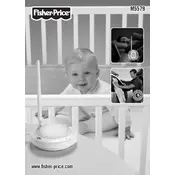
To pair the parent and baby units, ensure both units are turned on. Press and hold the pairing button on the baby unit until the LED starts flashing. Then, press the pairing button on the parent unit. The units should automatically connect.
Ensure that the volume on the parent unit is turned up. Also, check that the baby unit is powered on and within range. If the issue persists, try re-pairing the units or replacing the batteries.
To extend the battery life, ensure the parent unit is turned off when not in use. Use the power-saving mode if available and avoid leaving the unit in direct sunlight or extreme temperatures.
The monitor has a range of up to 600 feet in open areas. Obstacles such as walls and furniture can reduce the effective range.
Try changing the channel on both the parent and baby units to minimize interference. Ensure other electronic devices like routers or cordless phones are not placed too close to the monitor.
Yes, you can use rechargeable batteries. Ensure they are fully charged and compatible with the device specifications.
To clean the monitor, use a soft, damp cloth. Avoid using harsh chemicals or submerging the units in water. Ensure the units are powered off before cleaning.
The LED colors typically indicate the connection status. Green means connected, red indicates low battery, and flashing lights may signal pairing mode or connection loss. Refer to the manual for specific LED indicators.
To reduce static noise, ensure both units are within the effective range and not placed near other electronic devices that could cause interference. Adjust the volume settings and try changing channels.
The Fisher Price Mattel Sounds n Lights M5579 Monitor is typically designed for one-to-one use. Check the user manual to see if your model supports multiple parent units.