Fisher Price Sounds n Lights Dual M5578 Manual
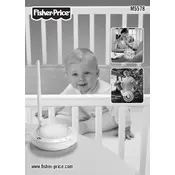
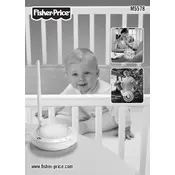
To set up the monitor, plug in both the transmitter and receiver units. Ensure they are on the same channel and position them within the recommended range for optimal performance.
Try changing the channel on both the transmitter and receiver to reduce interference. If static persists, move electronic devices that might cause interference away from the monitor.
Reduce the volume setting when possible and turn off the receiver when not in use to conserve battery life. Consider using rechargeable batteries for more efficiency.
Ensure both units are on the same channel and check that the transmitter is powered on. Verify that the microphone is not obstructed and the volume is set to an audible level.
Check the power source and ensure the receiver is turned on. If the lights still do not work, there may be a fault in the unit, and you should contact customer support.
Yes, the monitor is designed to function over a certain range. Ensure the receiver is within the specified range of the transmitter and avoid obstructions like thick walls.
Yes, but it is recommended to keep it away from devices that emit strong electromagnetic fields to prevent interference.
Use a soft, dry cloth to gently wipe the units. Avoid using water or cleaning fluids directly on the monitor to prevent damage.
The recommended range is up to 600 feet in an open area. Indoor range may vary depending on obstructions like walls and furniture.
Check the power supply and ensure both units are properly plugged in and switched on. Try resetting the units by turning them off and on again. If the problem persists, consult the user manual or contact customer support.