Fisher Price Sounds n Lights Dual 71624 Manual
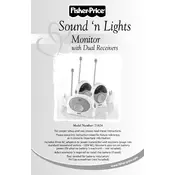
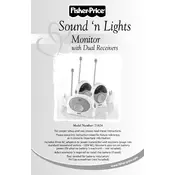
To set up the monitor, first plug in the parent and baby units. Ensure both are switched on. Adjust the volume as needed on the parent unit. Place the baby unit in the nursery, ensuring it is not too close to the crib to avoid feedback.
Ensure both units are turned on and properly charged. Check if the volume is turned up on the parent unit. Make sure there are no obstructions between the units and they are within the recommended range.
Try changing the channel on both units to find a clearer frequency. Ensure the monitor is kept away from other electronic devices that may cause interference.
To improve battery life, ensure the monitor is fully charged before use. Avoid leaving the units on when not in use, and use the power-saving mode if available. Replace batteries in the parent unit when they no longer hold a charge effectively.
The monitor has an operating range of up to 400 feet in an open area. Walls and other obstructions can significantly reduce this range.
Use a soft, dry cloth to clean the exterior of the units. Avoid using any harsh chemicals or getting moisture into the electronic components.
The LED lights indicate sound levels detected by the baby unit. A green light means low sound, while red indicates higher sound levels. Flashing lights may indicate interference or range issues.
The Fisher Price Mattel Sounds n Lights Dual 71624 Monitor is designed for one parent unit and one baby unit. Using multiple parent units may cause interference.
While it is possible to monitor multiple children, additional baby units would be needed for separate rooms, and each would require its own parent unit for effective monitoring.
First, check that both units are properly plugged in and charged. Try resetting both units by turning them off and on again. If the issue persists, consult the manual for further troubleshooting steps or contact customer support.