Fisher Price Sounds n Lights 71638 Manual
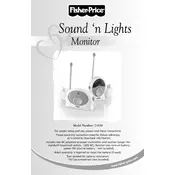
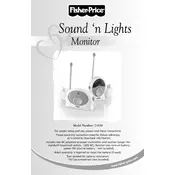
To set up the monitor, plug the transmitter into a power outlet near the baby's crib and the receiver into a power outlet in your room. Ensure both are turned on and adjust the volume to your preference.
Check if both the transmitter and receiver are turned on and properly plugged in. Ensure that the volume is turned up on the receiver. If the problem persists, try pairing the devices again.
Ensure that the transmitter and receiver are within the recommended range and away from other electronic devices that might cause interference. Adjust the volume settings and check for any obstructions between the units.
The effective range is approximately 600 feet in an open area. However, walls and other obstacles may reduce this range.
Try repositioning the transmitter and receiver to minimize interference from other electronic devices. Ensure that both units are within the effective range and not obstructed by thick walls.
Yes, you can use multiple units. Make sure each monitor is set to a different frequency channel to prevent interference between them.
To clean the units, unplug them and use a soft, damp cloth to wipe the surfaces. Avoid using harsh chemicals and ensure the units are dry before plugging them back in.
Check if the battery needs replacing. If it is a rechargeable battery, ensure it is properly seated and try charging it again. If the problem continues, consult the user manual or contact customer support.
Place the monitor on a stable, flat surface out of reach of children and pets. Optionally, use adhesive strips or mounts designed for electronic devices to secure it in place.
Yes, it is generally safe, but ensure that the devices are set to different frequencies to avoid interference. Keep the devices a reasonable distance apart to maintain clear signals.