Fisher Price Sounds n Lights 71565 Manual
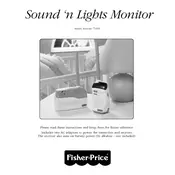
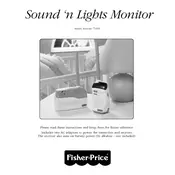
To pair the units, ensure both are powered on. Press and hold the pairing button on the parent unit until the LED indicator starts flashing. Then press the pairing button on the baby unit. The LED will remain steady once successfully paired.
Check that both the parent and baby units are properly plugged into a working outlet or have charged batteries. If using batteries, ensure they are inserted correctly. If issues persist, try resetting the units by unplugging and plugging them back in.
To reduce static, make sure both units are within the recommended range and clear of obstructions. Try changing the frequency channel on the parent unit to find a clearer signal. Ensure there are no electronic devices causing interference nearby.
Use a soft, dry cloth to wipe the exterior of the units. Avoid using any harsh chemicals or abrasive materials that might damage the surface. For stubborn areas, slightly dampen the cloth with water.
The volume can be adjusted using the volume control buttons located on the side of the parent unit. Press the '+' button to increase the volume and the '-' button to decrease it.
Intermittent beeping may indicate that the units are out of range or that the battery is low. Ensure the units are within operational range and check the battery levels, replacing them if necessary.
Yes, you can use rechargeable batteries. Ensure they are fully charged and of the correct type specified in the user manual. Recharge them according to the manufacturer's instructions for optimal performance.
The monitor has an operational range of up to 600 feet in an open area. However, walls and other obstructions can reduce this range significantly. Always ensure there is a clear path between the units for best performance.
The parent unit will have LED lights that indicate sound transmission. When the baby unit detects sound, the LED lights on the parent unit will light up, corresponding to the level of sound detected.
Ensure the units are within range and not obstructed. Adjust the volume to a comfortable level and try changing the frequency channel to reduce interference. If the problem persists, check for any electronic devices nearby that might be causing interference.