Fisher Price Sounds and Lights Dual J1316 Manual
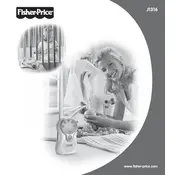
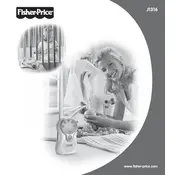
To set up the monitor, plug in the receiver and transmitter units. Ensure both are switched on and the channels are set to the same frequency. Adjust the volume on the receiver to the desired level.
Try changing the channel on both the transmitter and receiver to reduce interference. Also, keep the monitor away from other electronic devices that may cause interference.
Use a soft, damp cloth to wipe down the exterior of both units. Avoid using harsh chemicals or immersing any part of the units in water.
Check the battery levels in both the transmitter and receiver. Replace them if necessary. Also ensure that the units are within the recommended range and that the volume is adjusted appropriately.
Open the battery compartment located at the back of each unit. Remove the old batteries and replace them with new ones, ensuring the correct polarity. Close the compartment securely.
The monitor typically has a range of up to 600 feet in an open area. However, walls and other obstructions may reduce this range.
To improve battery life, turn off the units when not in use. Use high-quality batteries, and consider using rechargeable batteries for long-term savings.
Yes, you can use multiple units by setting each pair of transmitter and receiver to different channels to avoid interference.
Check the batteries or power supply to ensure the unit is receiving power. If the problem persists, contact customer support for further assistance.
The Fisher Price Mattel Sounds and Lights Dual J1316 Monitor is designed to work specifically with its paired transmitter and receiver units. Compatibility with other models is not guaranteed.