Fisher Price Sound n Lights Nursery Dual 71590 Manual
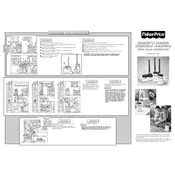
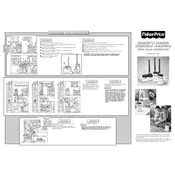
To pair the units, turn both the parent and baby units on. Ensure they are within the specified range and free from obstructions. They should automatically connect. If not, consult the manual for troubleshooting steps.
Static noise can occur if there is interference from other electronic devices. Try moving the monitor to a different location, away from other electronics, or change the frequency channel if your model allows it.
Ensure there are minimal obstructions between the units and that they are within the manufacturer's specified range. Consider repositioning the units for better signal strength.
First, check that both units are switched on and the volume is turned up on the parent unit. Ensure the units are paired and within range. If the problem persists, try resetting the units.
To clean the monitor, first unplug it. Use a soft, damp cloth to gently wipe the exterior surfaces of the units. Avoid using any harsh chemicals or submerging the units in water.
Yes, you can use rechargeable batteries in the parent unit. Ensure they are properly charged and compatible with the monitor's specifications.
A flashing battery indicator typically means that the battery is low and needs to be recharged or replaced. Connect the parent unit to the power adapter to charge it.
To adjust the volume, use the volume control buttons located on the parent unit. Increase or decrease the volume to your preferred level.
Check that the units are properly plugged in and the batteries are charged. If the units still do not turn on, try using different outlets or replacing the batteries.
Yes, it is normal for the units to become slightly warm during operation. However, if they become excessively hot, unplug them and contact customer support.